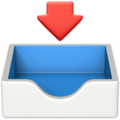Welcome to our blog! In today’s post, we delve into the world of mobile optimization and explore how streamlining cross-device user experience (UX) can significantly enhance your online presence. With the surge in mobile usage, ensuring a seamless experience across devices has become crucial for businesses. Join us as we dive into expert insights and practical tips to create a mobile-optimized UX that captivates and converts users across all platforms. Let’s unlock the potential for increased engagement and conversions together.



Table of Contents
Toggle1. Understanding the Importance of Streamlining Cross-Device UX
When it comes to user experience (UX) design, ensuring a seamless and consistent experience across different devices has become paramount. With the rapid rise of mobile devices and the increasing number of users accessing websites and applications on multiple devices, it is crucial for businesses to streamline their cross-device UX.
So, what makes cross-device UX such a critical factor in today’s digital landscape? Let’s delve into some key reasons:
- Better User Engagement: By providing a consistent and optimized user experience across different devices, businesses can keep users engaged and minimize their frustration levels. A seamless transition from desktop to mobile to tablet ensures users can easily access and navigate through your digital content, encouraging them to stay longer and interact more.
- Expanded User Reach: With more and more users owning multiple devices, ensuring a seamless cross-device experience allows businesses to reach a wider audience. By accommodating various screen sizes and device capabilities, businesses can attract and retain users across different platforms, expanding their customer base and ultimately driving higher conversions.
2. Key Strategies for Mobile Optimization: A Comprehensive Guide
With the exponential growth of mobile usage in recent years, ensuring your website is optimized for mobile devices has become essential. In this section, we will discuss some key strategies to help you optimize your website for the mobile experience, ultimately enhancing user satisfaction and driving more conversions.
1. Implement a responsive design: A responsive design enables your website to adapt to different screen sizes and orientations, providing an optimal viewing experience on any device. By using media queries and flexible layouts, your website will automatically adjust its layout, font size, and images to fit various screen sizes, providing a consistent and user-friendly experience across all devices.
2. Improve page load speed: Mobile users expect fast-loading websites, and a slow-loading site can lead to high bounce rates and poor user experience. To optimize your page load speed, start by optimizing and compressing images, minifying CSS and JavaScript files, and leveraging browser caching. Additionally, reducing the number of HTTP requests, using content delivery networks, and enabling browser caching can significantly improve your website’s speed on mobile devices.
3. Utilize mobile-first design principles: When designing for mobile, it’s crucial to prioritize the mobile experience over the desktop. Mobile-first design principles involve simplifying the layout, reducing the number of elements, and ensuring that the most critical content is prominently displayed. Also, consider thumb-friendly navigation, providing easily clickable buttons, and optimizing forms for mobile devices to improve usability. By putting mobile users at the forefront of your design process, you can create seamless and intuitive experiences that drive higher engagement.
3. Expert Tips to Enhance User Experience Across All Devices
Having a seamless user experience across all devices is crucial in today’s digital landscape. Whether it’s a smartphone, tablet, or desktop, your website should provide a consistent and enjoyable experience for every user. Here are some :
1. Responsive Design: Implementing a responsive design is essential to ensure that your website adapts to different screen sizes and resolutions. This means that no matter what device a user is using, they will have a user-friendly and visually appealing experience. Consider using fluid grids and flexible images to achieve a responsive layout.
2. Simplify Navigation: A clean and intuitive navigation menu is key to enhancing user experience. Aim for a concise menu structure with dropdown menus that are easy to access and understand. Avoid overcrowding your navigation bar with too many items, as it can overwhelm users and hinder their browsing experience. Additionally, consider incorporating a sticky navigation feature that remains visible as users scroll through your website.
3. Optimize Loading Times: Slow loading times can quickly turn users away. Optimize your website’s performance by minifying CSS and JavaScript files, compressing images, and leveraging browser caching. Implementing lazy loading, where images and other media are only loaded when they are visible on the user’s screen, can significantly improve loading times. Remember, a speedy website not only improves user experience but also positively impacts your search engine rankings.
4. Provide Clear Call-to-Actions: Make it easy for users to take desired actions on your website by utilizing clear and visually appealing call-to-action buttons. Consider using contrasting colors, bold typography, and whitespace around buttons to make them stand out. Clearly state the action you want users to take, whether it’s “Sign up now,” “Download now,” or “Buy now.”
By following these expert tips, you can ensure an enhanced user experience on all devices, driving engagement and ultimately boosting conversions. Remember, the goal is to make your website easy-to-use, visually pleasing, and accessible, regardless of the device being used.
4. Optimizing Cross-Device UX: Best Practices from Industry Leaders
HTML stands for Hypertext Markup Language. It serves as the standard language for structuring and presenting content on the internet. In this section, we will explore some key best practices for optimizing cross-device user experience (UX) that have been adopted by industry leaders. By following these guidelines, you can ensure that your website or application delivers a seamless and consistent experience to users across different devices.
1. Responsive Web Design: Implementing responsive web design is essential for providing an optimal UX on all devices. This approach allows your website to adapt and adjust its layout and content based on the user’s screen size. By utilizing media queries and fluid grids, you can create a responsive layout that automatically adjusts text, images, and other elements to provide a visually pleasing and user-friendly experience.
2. Streamlined Navigation: Ensuring smooth navigation across devices is crucial for enhancing UX. Simplify your menu structure and incorporate user-friendly navigation patterns. Consider using a hamburger menu for mobile devices and ensuring that important navigation elements are easily accessible with minimal effort. By employing intuitive navigation techniques, you can help users find what they’re looking for quickly and effortlessly.
3. Clear and Concise Content: When it comes to cross-device UX, content plays a vital role. Ensure that your content is easy to read and understand on different screen sizes. Keep paragraphs and sentences short, use bullet points or numbered lists to break down information, and highlight key points using bold text. By presenting information in a clear and concise manner, you can enhance accessibility and readability across all devices.
4. Consistent Branding: Your brand identity should remain consistent across all devices. Use consistent colors, fonts, and imagery to maintain brand recognition. Additionally, ensure that your logo is appropriately sized and visible on all screen sizes. Consistency in branding instills trust and familiarity, which contributes to an overall positive user experience.
By following these industry-proven best practices, you can optimize cross-device UX and provide a seamless experience for your users, regardless of the device they are using. Remember, consistent branding, streamlined navigation, responsive design, and clear content are key to enhancing user satisfaction and engagement on different devices.
5. Unleashing the Power of Streamlined Cross-Device UX: A Step-by-Step Approach
With the increasing use of multiple devices in our daily lives, designing a streamlined cross-device user experience (UX) is crucial for businesses to stay ahead in the ever-evolving digital landscape. In this post, we will delve into a step-by-step approach that will help you unleash the power of a seamless cross-device UX.
1. Conduct Extensive User Research: To create a successful cross-device UX, it is essential to understand your users and their needs. Conduct user research to gain valuable insights into how users interact with different devices and what elements they consider important. Use this data to develop user personas and design scenarios that will guide your UX decisions.
2. Responsive Design Implementation: Ensure your website or application is responsively designed to adapt its layout and content based on the user’s device. This includes using flexible grids and images, breakpoints for different screen sizes, and optimizing touch-friendly navigation elements. Pay attention to typography and font sizes to ensure easy readability across devices.
3. Seamless Navigation: A consistent and intuitive navigation system is paramount for a streamlined cross-device UX. Simplify menus, utilize hamburger menus for mobile devices, and ensure important elements are easily accessible across all platforms.
4. Optimize Load Times: In today’s fast-paced world, users expect quick loading times on all devices. Optimize your website or application by compressing images, minifying code, and implementing caching techniques to reduce load times. Nothing frustrates users more than sluggish performance.
5. Integrate Cross-Device Functionality: Seamlessly syncing user data and preferences across devices enhances the overall user experience. Implement features such as saved preferences, bookmarks, and automatic session syncing to create a cohesive experience as users switch between devices.
By following this step-by-step approach, you are well on your way to unlocking the power of a streamlined cross-device UX. Embracing the demands of a multi-device world will not only enhance user satisfaction but also drive your business forward in an increasingly digital landscape. Stay tuned for more insights on how to optimize your digital presence!
Q&A
Q: What is cross-device UX and why is it important for businesses?
A: Cross-device UX refers to the user experience provided by a website or application across multiple devices, such as smartphones, tablets, and desktop computers. It is important for businesses because it ensures consistent and frictionless interactions for users regardless of the device they are using. This ultimately leads to increased user satisfaction, higher engagement, and improved business success.
Q: How does mobile optimization contribute to streamlining cross-device UX?
A: Mobile optimization is a critical aspect of streamlining cross-device UX. By optimizing a website or application for mobile devices, businesses ensure that users have a seamless and enjoyable experience when accessing their platform on smartphones or tablets. This eliminates frustrations like slow loading times, hard-to-navigate interfaces, and improper content rendering, making cross-device UX more efficient and user-friendly.
Q: What are some key considerations for mobile optimization in cross-device UX?
A: There are several key considerations for mobile optimization in cross-device UX. Firstly, it is important to design responsive layouts that automatically adjust to various screen sizes. Secondly, optimizing website loading times by compressing images and using efficient coding techniques is crucial. Additionally, simplifying navigation and prioritizing relevant content for mobile users play a significant role in providing a smooth mobile experience.
Q: How can businesses ensure consistent branding throughout cross-device UX?
A: To ensure consistent branding across different devices, businesses should focus on maintaining a cohesive visual identity. This can be achieved by using consistent color schemes, typography, and the company logo in a uniform manner on all devices. Also, adhering to brand guidelines and ensuring that the overall look and feel of the platform resonate with the company’s branding strategy will help maintain consistency throughout the cross-device UX.
Q: How does streamlining cross-device UX impact conversions and user retention?
A: Streamlining cross-device UX has a direct impact on conversions and user retention. By providing a seamless experience across devices, businesses make it easier for users to engage, navigate, and convert. Eliminating obstacles and frustrations associated with inconsistent UX leads to higher conversion rates. Additionally, an optimized cross-device UX enhances user satisfaction and encourages users to return, fostering strong user retention and loyalty.
Q: What are some emerging trends or best practices in cross-device UX optimization?
A: Some emerging trends and best practices in cross-device UX optimization include adopting progressive web app (PWA) technologies, which combine the benefits of mobile apps and websites, providing enhanced user experiences. Another trend is designing for touch gestures and voice interactions to optimize mobile experiences. Furthermore, leveraging artificial intelligence and machine learning to personalize cross-device UX is becoming increasingly popular.
Q: How can businesses measure the success of their cross-device UX optimization efforts?
A: Businesses can measure the success of their cross-device UX optimization efforts through various metrics and analytics. Key performance indicators (KPIs) such as conversion rates, bounce rates, session duration, and user satisfaction scores can provide insights into the effectiveness of the optimization. Additionally, conducting user testing, collecting feedback, and monitoring user behavior through analytics tools help businesses gain valuable insights into the overall user experience.
Q: Are there any challenges businesses should be aware of when implementing cross-device UX optimization?
A: Yes, businesses should be aware of a few challenges when implementing cross-device UX optimization. One common challenge is the vast number of different devices and screen sizes available, which makes it challenging to cater to every device perfectly. Another challenge is ensuring consistent performance across devices, as devices may vary in their processing power and capabilities. Finally, ensuring that the optimization doesn’t compromise security or privacy is also essential for businesses to consider. In conclusion, streamlining cross-device user experience and optimizing mobile performance are no longer optional for businesses in today’s mobile-driven world. As consumers increasingly rely on smartphones and tablets for their online activities, it has become imperative to deliver seamless, consistent, and user-friendly experiences across all devices.
By prioritizing mobile optimization and following the expert guide we have presented in this article, businesses can significantly enhance their digital presence and stay ahead of the ever-evolving technological landscape. From understanding the importance of responsive design to implementing intuitive user interfaces and optimizing loading speed, every step taken towards mobile optimization brings businesses closer to success.
However, it is important to remember that mobile optimization is an ongoing process. Technology continues to evolve, user preferences change, and new trends emerge. Hence, businesses must remain agile and willing to adapt their strategies to effectively meet the ever-changing needs of their users.
In a world where user experience reigns supreme, streamlining cross-device UX has emerged as a key differentiator in gaining a competitive edge. Invest in mobile optimization today, and watch your business thrive in the mobile era.