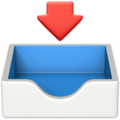Welcome to our blog, where we explore the world of user experience and delve into the countless ways businesses can boost their online presence. Today, we focus on the transformative power of responsive design. In today’s fast-paced digital landscape, optimizing user experience is essential for any website’s success. By embracing responsive design, businesses can not only enhance the way their websites look and function across devices, but also drive higher traffic and boost conversions. In this article, we will guide you through the key strategies and best practices to optimize user experience through responsive design. So grab a cup of coffee and let’s dive in!



Table of Contents
Toggle1. Why Responsive Design is Essential for Boosting Website Traffic
Responsive design is no longer just an option for websites; it has become an absolute necessity. In today’s digital age where the majority of internet users access websites through their mobile devices, having a responsive design is essential for boosting website traffic. Not only does it provide a seamless and user-friendly experience, but it also enhances your website’s visibility on search engines.
One of the key advantages of responsive design is its ability to adapt to different screen sizes and resolutions. With the ever-increasing number of smartphone users, having a website that caters to their needs is critical. By using responsive design, you ensure that your website looks and functions flawlessly across a wide range of devices, from smartphones to tablets and desktops. This means that every visitor to your website will have a positive experience, regardless of the device they are using.
A responsive design also improves your website’s search engine optimization (SEO). Search engines like Google now prioritize mobile-friendly websites in their search results, giving them higher rankings. This means that if your website is not responsive, it will rank lower in search results, resulting in reduced visibility and traffic. By implementing responsive design, you increase your chances of appearing higher in search engine rankings, ultimately driving more organic traffic to your website.
In conclusion, responsive design is an essential component of any successful website strategy. It not only enhances the user experience but also boosts your website’s visibility and search engine rankings. By prioritizing responsive design, you ensure that your website remains accessible and appealing to a wide range of users, resulting in increased traffic and ultimately, business success.
2. The Key Benefits of Implementing Responsive Design for User Experience Optimization
Responsive design is a crucial aspect of user experience optimization, providing numerous benefits that can greatly enhance website performance. One significant advantage is improved accessibility across various devices and screen sizes. With responsive design, your website automatically adjusts its layout and content, ensuring seamless browsing experiences for users on smartphones, tablets, and desktop computers. This adaptability eliminates the need for separate mobile or desktop versions of your site, saving time and resources in the development process.
Another key benefit of implementing responsive design is enhanced SEO performance. Search engines favor mobile-friendly websites, and responsive design meets this requirement by providing a consistent user experience across all devices. This leads to better search engine rankings, increased organic traffic, and ultimately, higher conversion rates. Additionally, maintaining a single website with responsive design eliminates the need for duplicate content, preventing any negative impacts on SEO. By prioritizing responsive design, you are maximizing your website’s visibility and ensuring it remains competitive in the ever-evolving digital landscape.
3. Tips to Successfully Implement Responsive Design for a Seamless User Experience
Implementing responsive design is crucial for creating a seamless user experience on your website. By following these tips, you can ensure that your site looks and functions seamlessly across all devices.
1. Prioritize Mobile Optimization: In today’s mobile-first world, it’s essential to prioritize mobile optimization when implementing responsive design. Start by designing for mobile devices first and then scale up to larger screens. This approach allows you to focus on the most critical elements and ensure they are easily accessible on smaller devices. Utilize media queries to adjust layout, font size, and other elements specific to different screen sizes.
2. Optimize Image Sizes: Large images can significantly impact page load times, especially on mobile devices. Compress and resize images appropriately to reduce file size without sacrificing quality. Consider lazy loading techniques to prioritize the loading of images when they come into view, further improving the performance of your responsive design.
3. Use Fluid Grids and Flexbox: Creating a fluid layout is fundamental to responsive design. Utilize CSS frameworks such as Bootstrap or Foundation that provide built-in fluid grids. These grids automatically adjust columns and content to fit different devices. Alternatively, use Flexbox for more advanced control over layout and positioning, allowing elements to resize and rearrange dynamically.
4. Simplify Navigation: On smaller screens, it’s crucial to simplify your navigation to make it easy for users to find what they’re looking for. Consider using hamburger menus or collapsible sidebars to hide navigation options and free up screen space. Prioritize the most important links, and consider placing them within a sticky header or footer for easy access throughout the site.
5. Test and Optimize: Lastly, don’t overlook the importance of testing and optimizing your responsive design. Regularly test your site across various devices and screen sizes to identify any issues or inconsistencies. Make use of developer tools, such as Chrome’s Device Mode, to simulate different devices and ensure a flawless user experience. Additionally, analyze user behavior using tools like Google Analytics to gain insights into how users interact with your responsive design and make data-driven improvements accordingly.
By following these tips, you can successfully implement responsive design to provide a seamless user experience across all devices. Remember to prioritize mobile optimization, optimize image sizes, use fluid grids and Flexbox, simplify navigation, and regularly test and optimize for the best results. With responsive design, you can ensure that your website looks and functions perfectly, regardless of the device your users are using.
4. Case Studies: How Responsive Design Transformed Websites and Increased Traffic
Responsive design has revolutionized the digital landscape, and its transformative effects on websites cannot be overstated. Countless case studies have demonstrated the remarkable impact of implementing responsive design, ranging from significantly increased traffic to improved user experiences. Let’s delve into a few compelling examples that illustrate how this design approach has revolutionized online platforms.
1. Uber: The ride-sharing giant recognized the importance of an optimized user experience across devices and promptly adopted responsive design. By doing so, Uber saw a substantial increase in website traffic, as responsive design ensured a seamless browsing experience for users on different screen sizes. The user-centric approach facilitated smoother bookings, faster load times, and boosted customer engagement.
2. Starbucks: With the aim of enhancing customer satisfaction, Starbucks turned to responsive design to ensure their website functioned flawlessly on any screen. By simplifying navigation and incorporating flexible layouts, Starbucks experienced a surge in mobile traffic and an increase in overall conversion rates. The responsive design enabled users to easily explore menu options, find nearby stores, and conveniently place orders, resulting in better engagement and a significant boost in online sales.
These case studies highlight the undeniable power of responsive design in transforming websites and driving traffic. Embracing this user-centric approach enhances both the functionality and attractiveness of a website, ultimately resulting in improved engagement and increased success in the highly competitive online realm.
5. Best Practices for Designing a Mobile-Friendly User Experience
In today’s digital landscape, designing a mobile-friendly user experience has become imperative for businesses aiming to succeed in the mobile era. To ensure that your website or application is seamlessly accessible and visually appealing across all mobile devices, it is crucial to follow some best practices that optimize the mobile user experience. Here are a few expert recommendations to help you craft a mobile-centric design:
1. Responsive Web Design: Implement a responsive layout that automatically adapts to different screen sizes and orientations, ensuring that your content remains consistent and easily navigable regardless of the device.
2. Streamlined Navigation: Simplify the user journey by creating an intuitive and streamlined navigation system. Utilize a hamburger menu or a condensed menu bar to maximize screen real estate and offer a clutter-free experience.
3. Optimize Load Times: Mobile users are often on the go and impatient with slow-loading sites. Make sure to compress images, minify CSS and JavaScript files, and leverage browser caching to minimize load times and create a smooth browsing experience.
4. Tap-Friendly Elements: Design larger touch areas for buttons and interactive elements to accommodate for finger taps accurately. A minimum recommended size of 44×44 pixels for touch targets ensures ease of use and reduces the chance of accidental clicks.
5. Consistent Branding: Maintain a consistent visual identity across all devices by ensuring that your colors, typography, and overall design scheme reflect your brand. Consistency builds trust and familiarity with your users.
6. Test, Test, Test: Regularly test your website or application on various mobile devices and operating systems to identify compatibility issues, design flaws, or functionality gaps. User feedback is invaluable in optimizing the mobile user experience.
By adhering to these mobile design best practices, you can create a user-friendly and visually compelling mobile experience that enhances engagement, drives conversions, and ultimately propels your business toward success in today’s mobile-centric world. Remember, mobile-friendliness is no longer an option but a necessity. Stay ahead by optimizing your user experience for the small screen!
Q&A
Q: What is responsive design and why is it important for user experience?
A: Responsive design is an approach to web development that aims to create websites that adapt and respond to different devices and screen sizes. This is crucial for user experience because it ensures that the website looks and functions impeccably regardless of the device being used.
Q: How does responsive design optimize user experience?
A: Responsive design optimizes user experience by providing consistent and visually appealing layouts across various devices. It ensures that content is easily readable, navigation is intuitive, and interactions are smooth, regardless of screen size or resolution. This leads to increased user satisfaction and engagement, resulting in more traffic to the website.
Q: What are the benefits of implementing responsive design for a website?
A: Implementing responsive design offers numerous benefits, including improved search engine visibility, enhanced user engagement, increased conversions, and reduced bounce rates. Additionally, it simplifies website maintenance by eliminating the need for separate mobile versions.
Q: How does responsive design contribute to boosting website traffic?
A: Responsive design helps boost website traffic by providing a seamless user experience across all devices, enticing users to spend more time on the website and explore its content. This, in turn, improves the website’s search engine optimization (SEO) and increases its chances of ranking higher in search results, ultimately driving more organic traffic.
Q: Are there any challenges or considerations to keep in mind when implementing responsive design?
A: While responsive design offers numerous benefits, it does come with some challenges. Content prioritization, performance optimization, and thorough testing across different devices and browsers are among the considerations during implementation. It’s important to work closely with experienced web developers to ensure a smooth transition to responsive design.
Q: Does responsive design only apply to websites?
A: No, responsive design principles can be applied to various digital platforms, including mobile applications and email templates. Consistency and adaptability across different devices are essential for providing an optimal user experience, regardless of the digital platform being used.
Q: Is responsive design suitable for all types of websites?
A: Responsive design is suitable for most websites, regardless of their size or industry. From small business websites to large e-commerce platforms or news portals, adapting to different devices is crucial for user satisfaction. However, certain complex web applications or specialized platforms may require a different approach.
Q: How can I start implementing responsive design for my website?
A: To start implementing responsive design, it is recommended to consult with a professional web development team. They will assess your website’s current design, perform a responsive audit, and provide guidance on the best implementation strategy. By following industry best practices and leveraging modern web technologies, they can help optimize your user experience and boost traffic through responsive design.
Conclusion
In conclusion, optimizing user experience through responsive design is undeniably the key to boosting traffic to your website. By adopting this approach, you not only cater to the diverse needs of your audience but also enhance their overall satisfaction, leading to increased engagement and conversion rates.
Responsive design allows for a seamless browsing experience across various devices, ensuring that your content appears visually appealing and easily accessible to users regardless of their screen size or device type. This eliminates the frustration of zooming in and out or having to navigate through a cluttered and distorted layout.
Moreover, a responsive website is beneficial from an SEO standpoint, as search engines like Google prioritize mobile-friendly sites in their rankings. By meeting these requirements, your website becomes more visible to potential visitors, resulting in higher organic traffic and improved search engine visibility.
Furthermore, responsive design saves you time and resources by centralizing your efforts into a single website that adapts to different devices. Rather than managing separate desktop and mobile versions, you can streamline your content management system and focus on delivering consistent and optimized experiences to every user.
Keep in mind that responsive design is not a one-time effort, but an ongoing process. Regularly analyzing user behavior, keeping up with technological advancements, and staying updated with the latest design trends are crucial for maintaining an exceptional user experience.
So, whether you’re a business owner, a marketer, or a web developer, investing in responsive design is a strategic move to attract and retain your target audience. By prioritizing their needs and preferences, you not only optimize user experience and boost traffic but also establish a strong brand presence in the digital landscape.
In a world where users have countless options at their fingertips, a responsive website becomes a powerful tool to create lasting impressions, drive traffic, and foster meaningful connections with your audience. So, don’t underestimate the impact of responsive design on your website’s success; embrace it and witness the transformation it brings to your online presence.