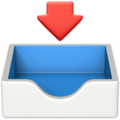The advancement in front-end web development tools has made it easy for web developers to create websites. The web development community can now access code-optimizing processors, plugins, and add-ons on the cloud. It has made it easy for web experts to collaborate and complete daily tasks.



Web developers have many options to choose from when it comes to front-end development tools. Choosing the best optimization tool to work with can be challenging. So, to help you make a decision, we have come up with a list of the best tools for front-end web development.
Front-end Web Development Frameworks
1. React
Most developers agree that REACT is one of the most suitable front-end frameworks because it’s easy to use and available in different versions. It boasts of the best SEO optimization abilities with simplified coding procedures and high speeds during workload. Many developers continue to have faith in this framework as REACT pledges to provide further support and maintenance going forward.
React has a unique syntax known as JSX which has made it possible to break complex UI components into single and reusable foundation blocks. This can then be fed into the custom data for quick web development. Moreover, REACT can be used together with 3rd party developer apps and tools that include extensions for browsers and code editors.
2. Material UI
The first thing novice web developer notices when they begin to build front-end web applications is the group of basic elements that need to be installed in every project. Material UI framework comes in handy as it solves problems by turning the common elements into reusable modules. This helps developers to create a strong foundation of new applications with speed and accuracy.
The advantage of Material UI is that its components can be personalized to suit the developer’s needs. It reduces the amount of code and time needed to complete a project. It’s also worth noting that the Material UI comes with a set of REACT features for flawless web development sessions.
Front-end Web Development Code Editors
1. Atom
There is no doubt that Atom is one of the best code editors around for now. Atom is the most preferred front-end programming language that includes super JavaScript, Python, Haskell, and the C/C+ editing languages. Atom comes with many plugins personalized to resemble themes, languages, and API files that a developer can choose to use on a project.
Created by GitHub the electron platform, Atom allows the web developer to create desktop applications which highly customizable across all platforms. Moreover, the applications are equipped with multiple panes, a file system browser, and a built-in package manager.
2. Visual Studio
The Visual Studio is popularly known as the VS code and was created by Microsoft in April 2015. The VS code comes with a license that allows developers to create different types of websites. The VS studio is unique because it contains GIT commands and debugging features inside the tool. Furthermore, with the VS studio, the developer can add new extensions in the form of themes and languages.
3. CCS Processors
Popularly known as the syntactic sugar by web developers, the CCs preprocessors are add-ons that give a wide variety of coding instructions while making web development easier and more convenient. The following are the best essential CSS processor tools available.
SASS:
SASS is without a doubt the most powerful, stable, and professional CSS add-on. Introduced in 2006, SASS has attracted the biggest Tech companies in the world because of its ability to support any library. It can also facilitate access to built-in frameworks including bourbon, Susy, and compass.
The SASS processor is armed with commands that can be executed flawlessly across all browsers. The software is also designed for optimal performance as everything is indented.
Jade Html Processor:
The jade processor can be modified by the client because it’s equipped with a template engine made from JavaScript Node JS. Web developers enjoy working with jade because of its flexibility and lots of training materials for beginners. Likewise, the Jade syntax is much aligned with the CCS processor. It’s fitted with the indentation system which is a plus for any developer.
Font-End Web Developer Tools
It is impossible to imagine a web development world without important front-end development tools such as the Firefox developer edition and the chrome developer tools. We discuss their strengths below.
Firefox Developer Edition
The Firefox developer edition is widely known for its richness of tools for creating and debugging web pages. Similarly, it has a CSS processor grid management and visualization features. This means that the result will be outstanding. The font panel, in the Firefox edition, provides adequate information on the fonts. It helps the developer better understand the fonts for an effective developing session. Moreover, the Firefox developer edition comes with improved performance since the latest version has an upgraded CSS engine.
Chrome Development Tools
Every serious developer knows that there is always a good way to debug code. Chrome development is great in code debugging plus it provides a lot of development testing right inside the browser. The project is done in a short time and is efficient.
When using the Chrome tool, the developer will notice that the trace is re-linked and re-drawn at the same time the application is loading for a better web experience. Plus, they will be able to access and explore the content stored in the Html databases. The chrome tool has also made it possible to analyze the time required to execute all functions during application development, enabling the developer to come up with a time frame for completion.
Testing Tools
After the creation of website pages, developers have to constantly test their work to ensure that it runs efficiently without any hiccups. To do this developers employ the services of front-end testing tools such as ES Lint and Jest. They ensure websites and apps have zero errors and identify gaps for improvements.
ES Lint
Other than auto-fixing errors, ES Lint is famous for its ability to track and alter user code errors in a program. ES Lint enables developers to analyze how good a code is even if it’s in the JavaScript or REACT frameworks. ES Lint is a favorite testing kit among developers since it has static code analyzer features making it possible to fix syntax errors and bugs. No other testing kit beats ES Lint in tracking and fixing errors when writing JavaScript code.
Jest
Facebook created Jest to aid developers in the testing of REACT and JAVA Script applications. Jest comes with the ability to take snapshots during testing thereby making it easier to identify errors. Once Jets is run for the first time it generates an error file which the developer can have a look at when the application is terminated.
Task Managers for Front-End Web Development
Technology has made it possible to have high-end optimization tools that enable websites and application processes to be convenient and understandable. The most common and effective task managers are Gulp and GNU Make. The two task managers have changed the way developers work.
GNU Make
Developers create a make file that contains all the information concerning the website/application being created. Assembling all the program information in one central point means that no information will miss when the final program is completed. The GNU alerts the user when a new update is available prompting them to allow automatic updates. Moreover, GNU deletes any unwanted files in a running program.
GULP
This task manager allows a constant flow of data from one function to another, ultimately speeding up user processes. Gulp also makes it possible to prefix the CSS processor files in a way that supports other coding styles. Gulp is also widely known for its ability to automate repetitive processes thereby allowing speedy and automatic refreshing of web browsers.
The Verdict
Front-end development tools have made work easier for web developers worldwide. The availability of ready-to-use codes, frameworks, and modern collaboration tools, has now made complex development works easier than ever. Front-end development tools can be personalized to match the developers’ needs and requirements improving the quality of the final product.